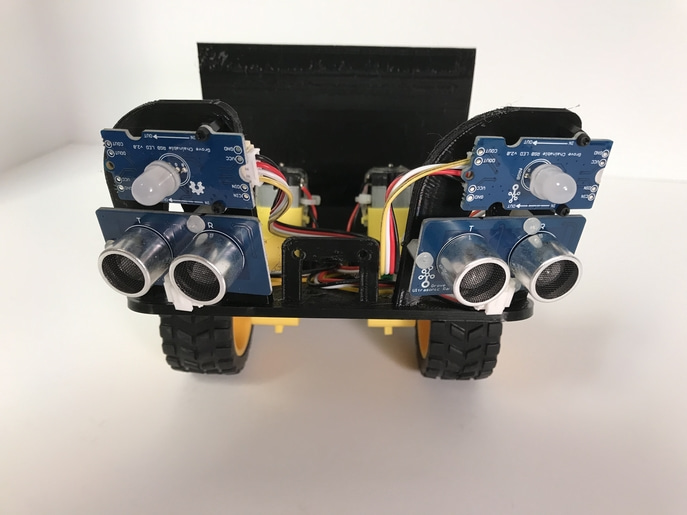LED's
Next, we’ll attach the RGB LEDs to the Rover. “RGB” stands for “Red, Green, Blue”. These LEDs are lights that the Rover can set to any color.
Find your two RGB LEDs in your box. They are still in their plastic packaging.
Connect the Grove cable labeled
LEDto the first LED’s connected markedIn. Then, take the short cable that came in the LED’s packaing, and connect it to the connector markedOut.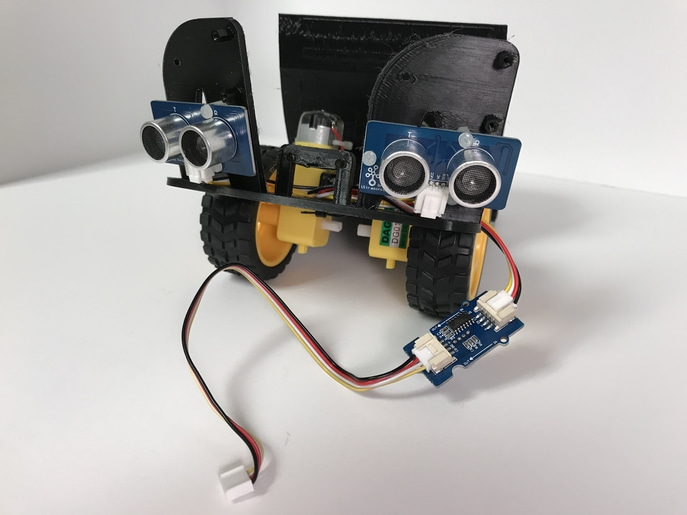
Take the two small screws out of their standoff posts. Then, attach the first LED to the standoffs the screws. (There is a third mounting hole, but no screw goes in there or it would block the cable).
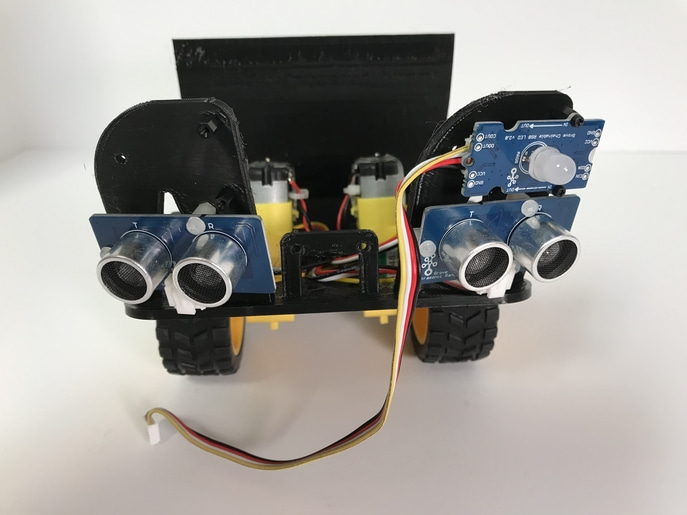
Connect your second LED’s
Inconnector to the shorter cable coming from the first LED.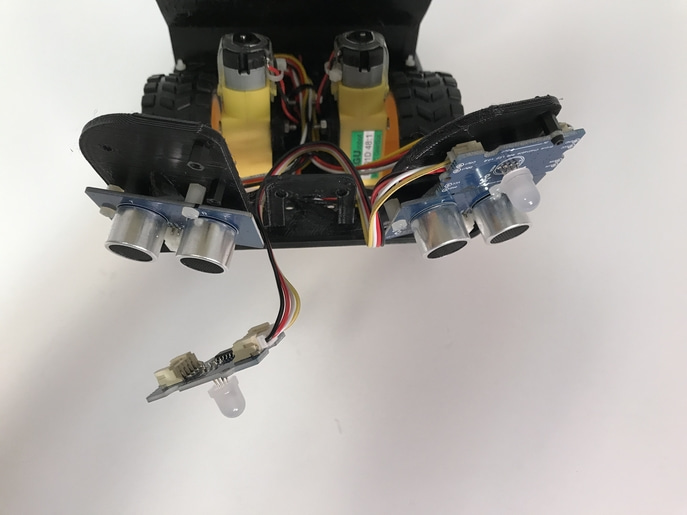
Screw the second LED to the chassis just like you did the first one.