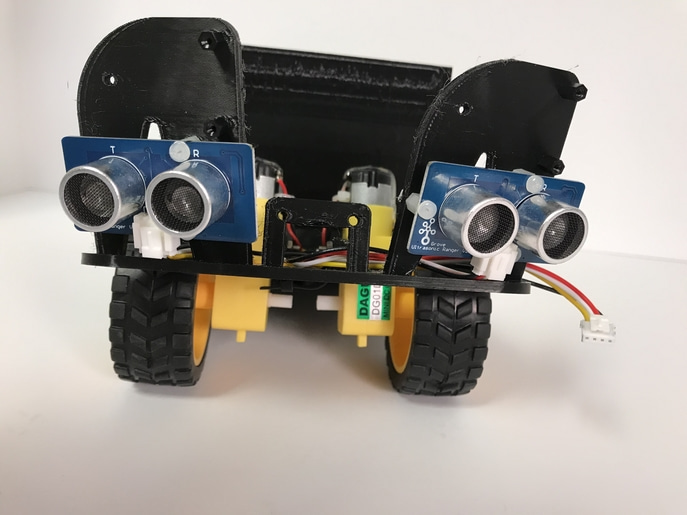Ultrasonic Sensors
Next, we’re going to add the ultrasonic sensors. These sensors put out an echo-location clicking sound like a bat, and the Rover uses them to sense what is around it. They are still in the packaging in your box.
On the Rover chassis, find the three cables labeled
L,R, andLED. TheLandRcables are for the left and right ultrasonic sensors. Don’t worry about theLEDcable for now; we’ll use it in the next step.
Feed the
LandRcables through the triangular spaces, and plug them into the ultrasonic sensors.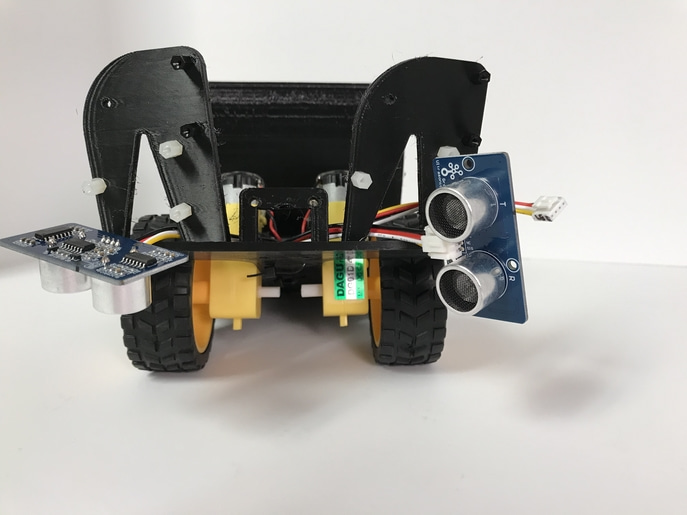
User your screwdriver (with the #1 Phillips bit again) to remove the screws from the standoff posts.
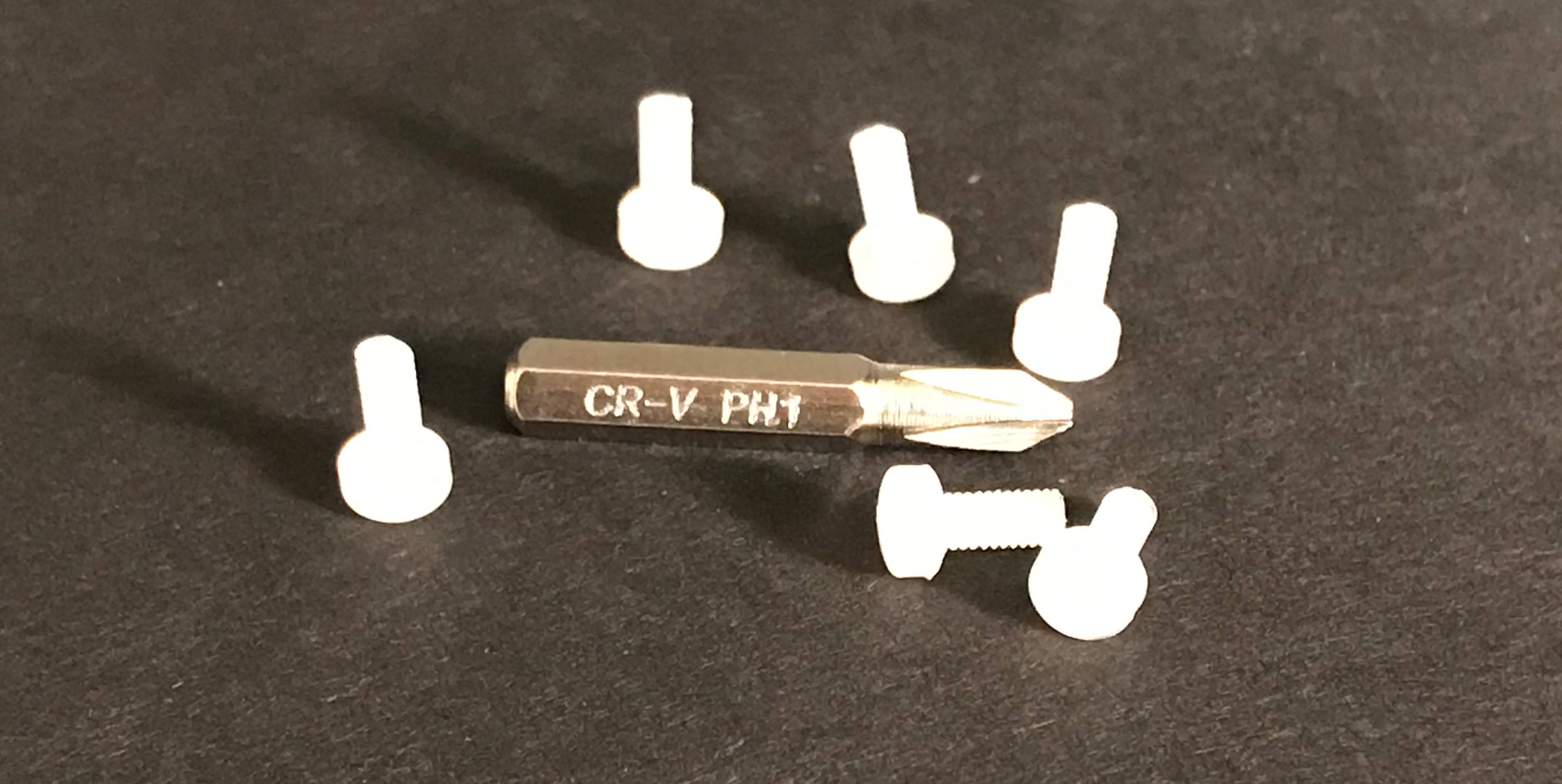
Screw the screws through the hole in the blue ultrasonic ranger board to attach the ultrasonic rangers to the standoff posts using the nylon screws.