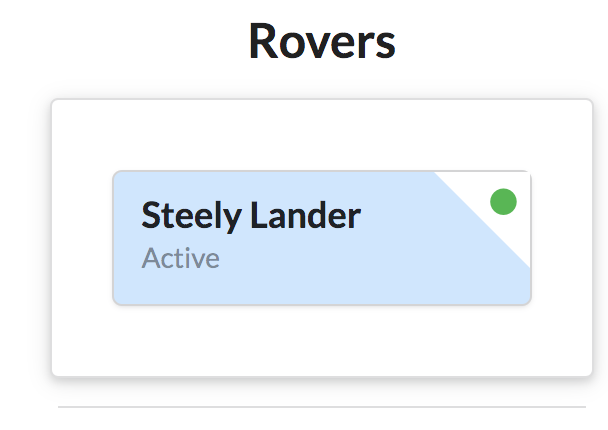Select Your Rover
If we want to run the program on our Rover, we need to choose our Rover in the list on the right-hand side.
Find the name of your Rover in the right hand panel.
Check to make sure the little circle is green. This means the webpage can find your Rover.
Click on the name of your Rover so that the tile turns blue. Now you’ve selected your Rover!
In order to run a program on your Rover, the circle must be green and the tile must be blue!